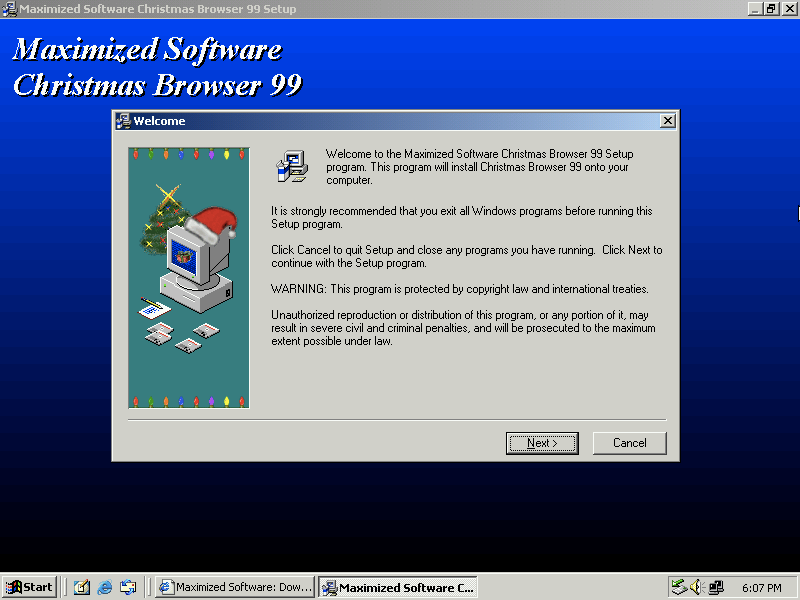The modern browser has, for the most part, dispensed with UI ornament. There is a URL bar, a handful of icons for extensions, and maybe a bookmarks bar: that’s it. Even Internet Explorer’s spinning globe has been deprecated in favor of Microsoft Edge’s flat-color toolbar.
Firefox and Chrome still allow the user to customize the look of their browsers through installable “themes,” and these might be the last few relics of a time when browser interfaces could be as loud, colorful, or bizarre as the user desired.
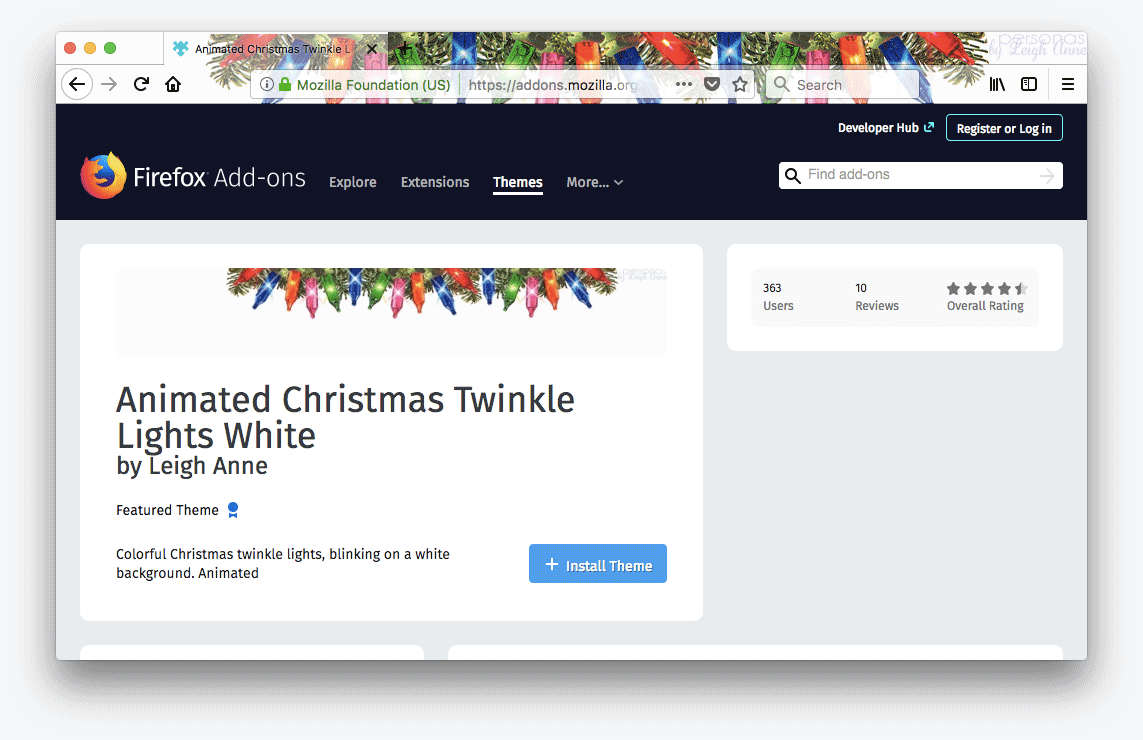
Christmas browsers, a phenomenon of the late 90s, are examples of these custom interfaces, full of colorful excess and holiday cheer.
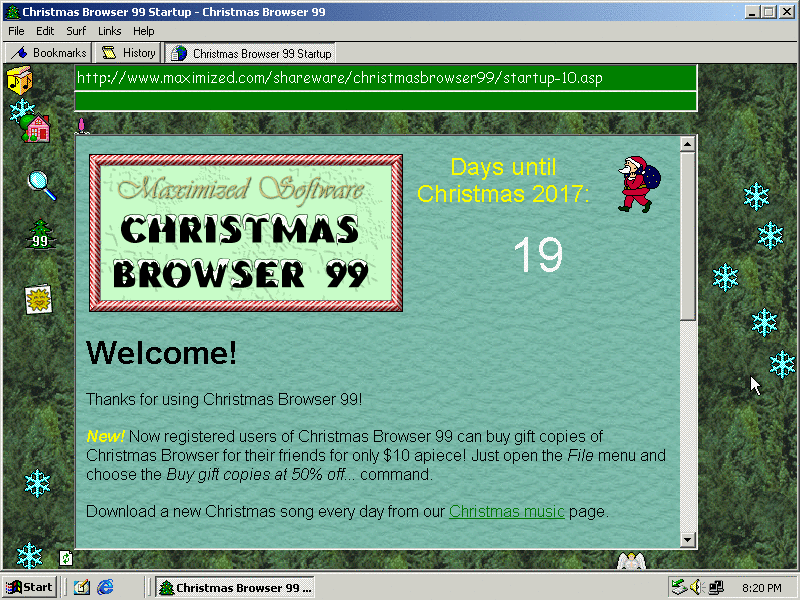
In the mid-90s, users could choose from a variety of specialized standalone browsers, including browsers featuring tools for maintaining e-commerce sites, children’s browsers, and a browser built for Russian-speaking audiences with built-in translation tools. Instead of adhering to a standard look and feel, many of these browsers had interfaces that differed highly from one browser to the next.
But 1995 marked the release of JavaScript and the beginning of the late-90s “browser wars.” As Microsoft and Netscape powered up their browser development efforts, browsers maintained by smaller corporations failed to keep up with these rapidly developing applications and faded quietly into the background.
However, a handful of specialized browsers survived into the late 90s, due in part to a short-lived Windows software component that allowed custom browser interfaces to be built on top of Internet Explorer 3 and 4. Two surviving Christmas browsers — Santa’s Browser and Christmas Browser 99 — were built using this approach.
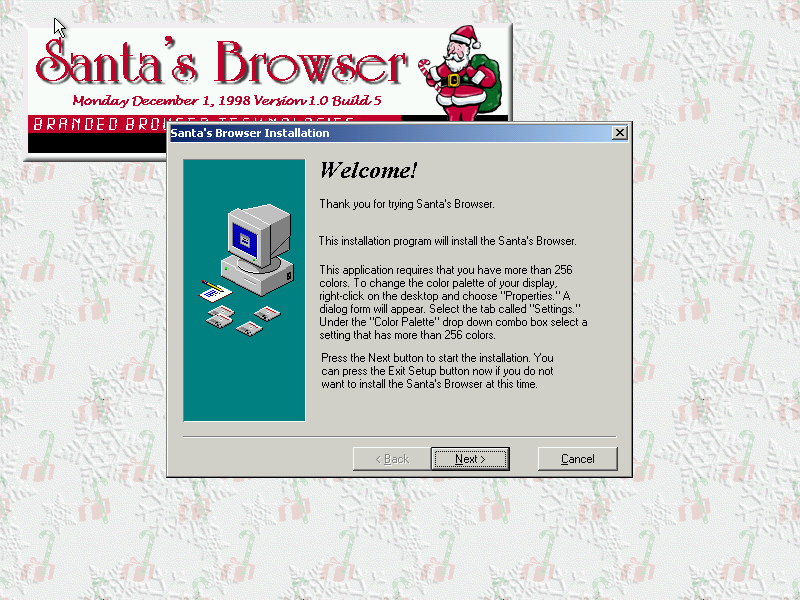
Although these browsers were built on top of Internet Explorer, they eschewed the professional aesthetics of the Microsoft or Netscape browser in favor of homemade, Geocities-esque collage. Christmas Browser 99 abstracts forward and backward buttons into a string of lights, with each blinking section representing a previously visited webpage. Santa’s Browser’s refresh button is a festive wreath shaped like an arrow.
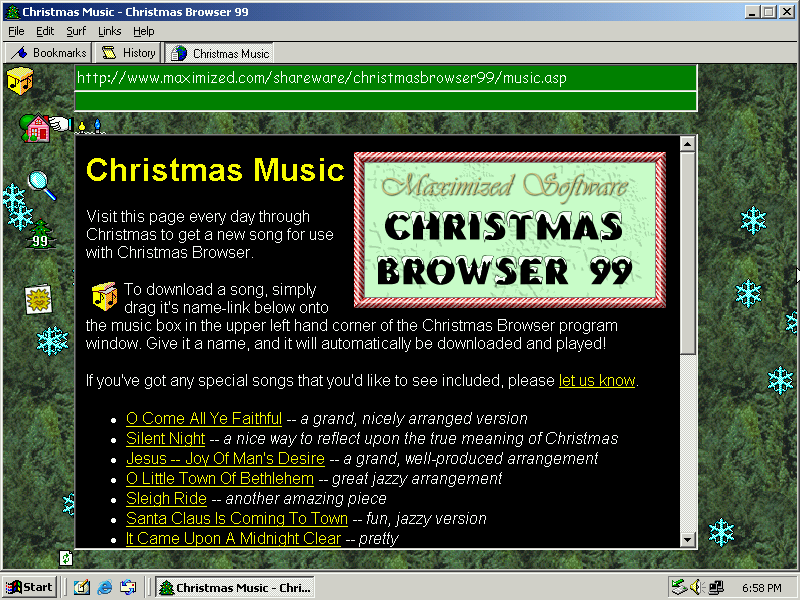
Both Christmas Browser 99 and Santa’s Browser can be successfully run in an emulator, but with limited functionality. The READMEs for these browsers document extensive lists of features, few of which function today. Christmas Browser 99’s greeting card functionality redirects the user to a server that doesn’t respond. In Santa’s Browser, e-commerce links go nowhere. Attempts to create a Christmas wish list send the user to registration on a website that no longer exists.
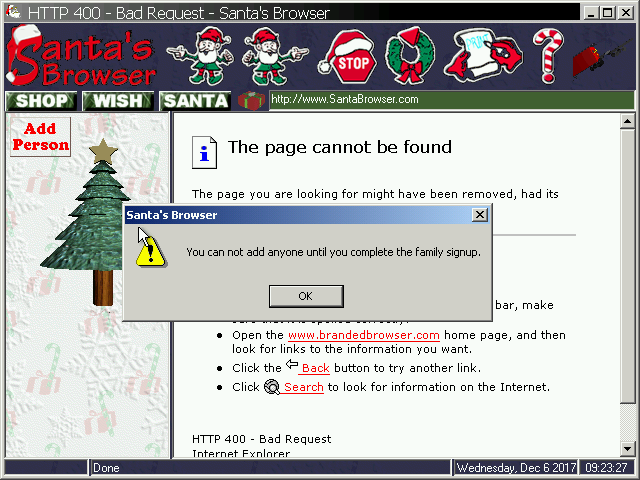
At this point, it is impossible to know what has been lost. Would any of Santa’s Browser’s “2000 links to Christmas-related web fun” function today? Unfortunately, even a complete copy of the installation files for these browsers is not sufficient for meaningful preservation, as most of the interactive content relies on a dead external server. In 1999, it was unusual for an application to make network calls just to load its main interface — but in 2017, many apps have little to no offline functionality, and the very idea of an “app” is itself not much more than a comforting reference to the self-contained software of the past.
The Christmas browser may seem like an odd choice for preservation, but it illustrates a central challenge facing Rhizome’s software curation program. Preserving an application without the context of its network was not sufficient even in 1999, and the impossibility of fully reconstructing these relatively simple apps in 2017 illustrates the need to consider the multiplicitous relationships that define any digital cultural artefact in a preservation context.
Lyndsey Jane Moulds is software curator at Rhizome.